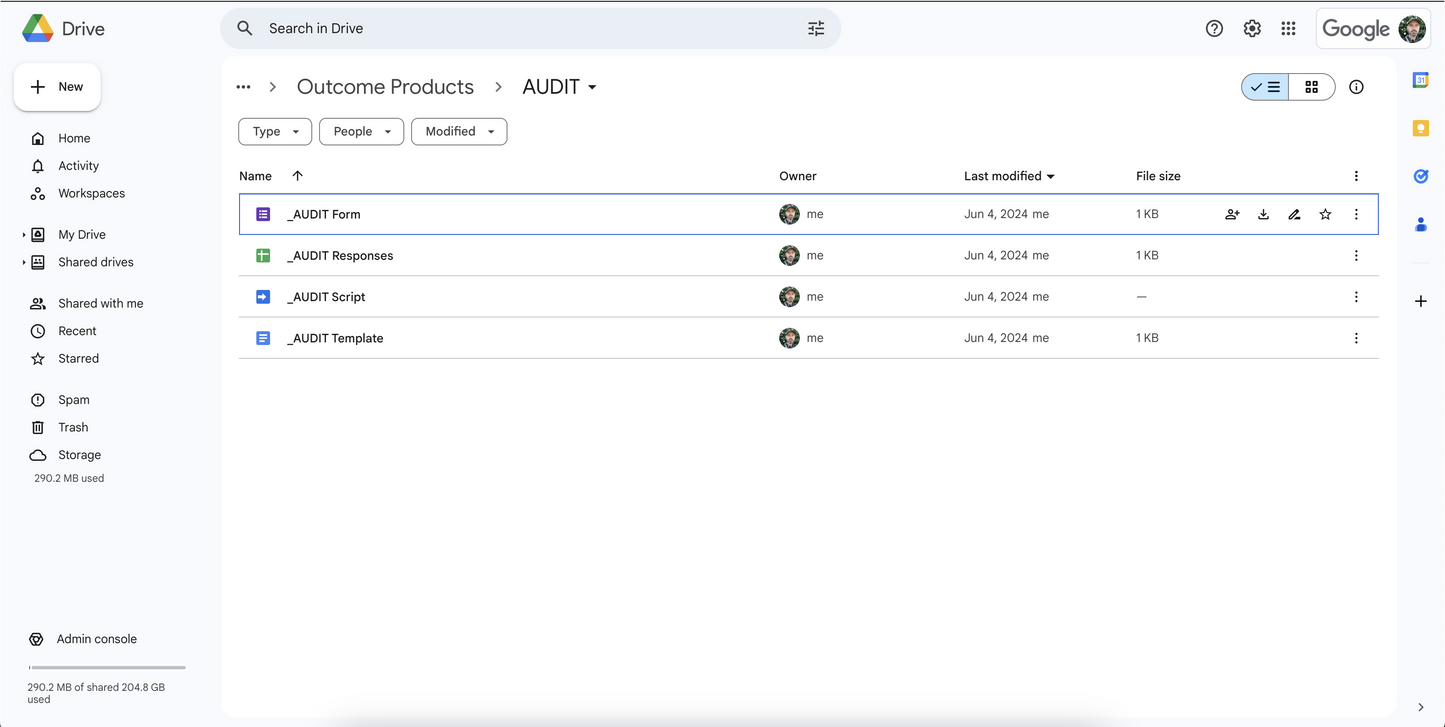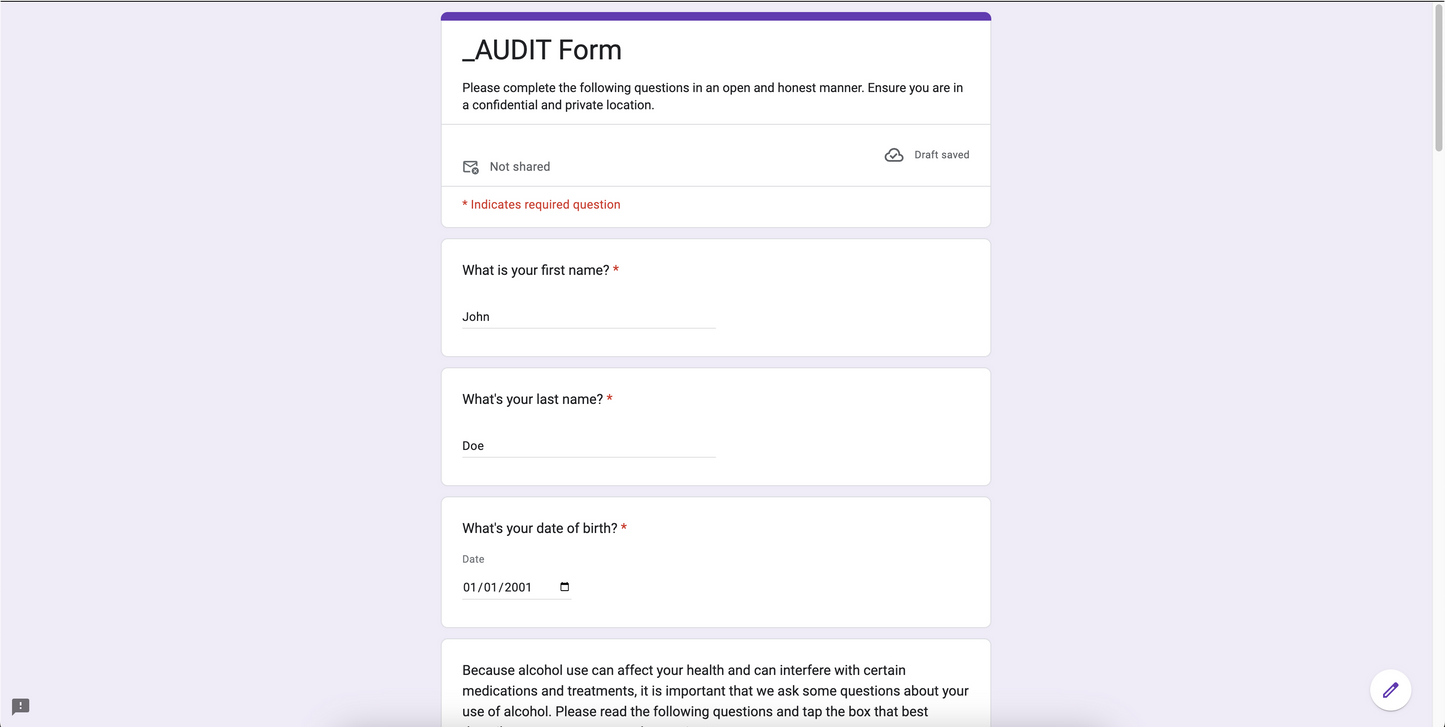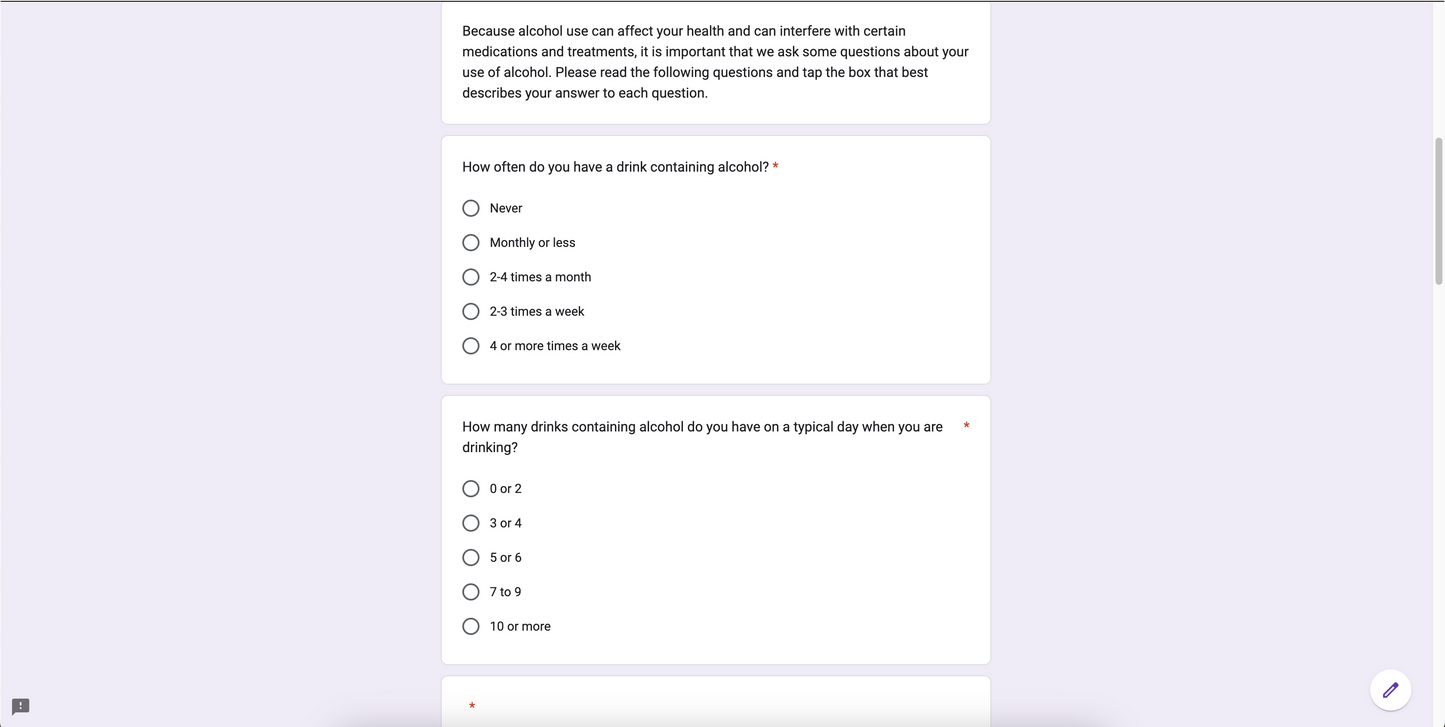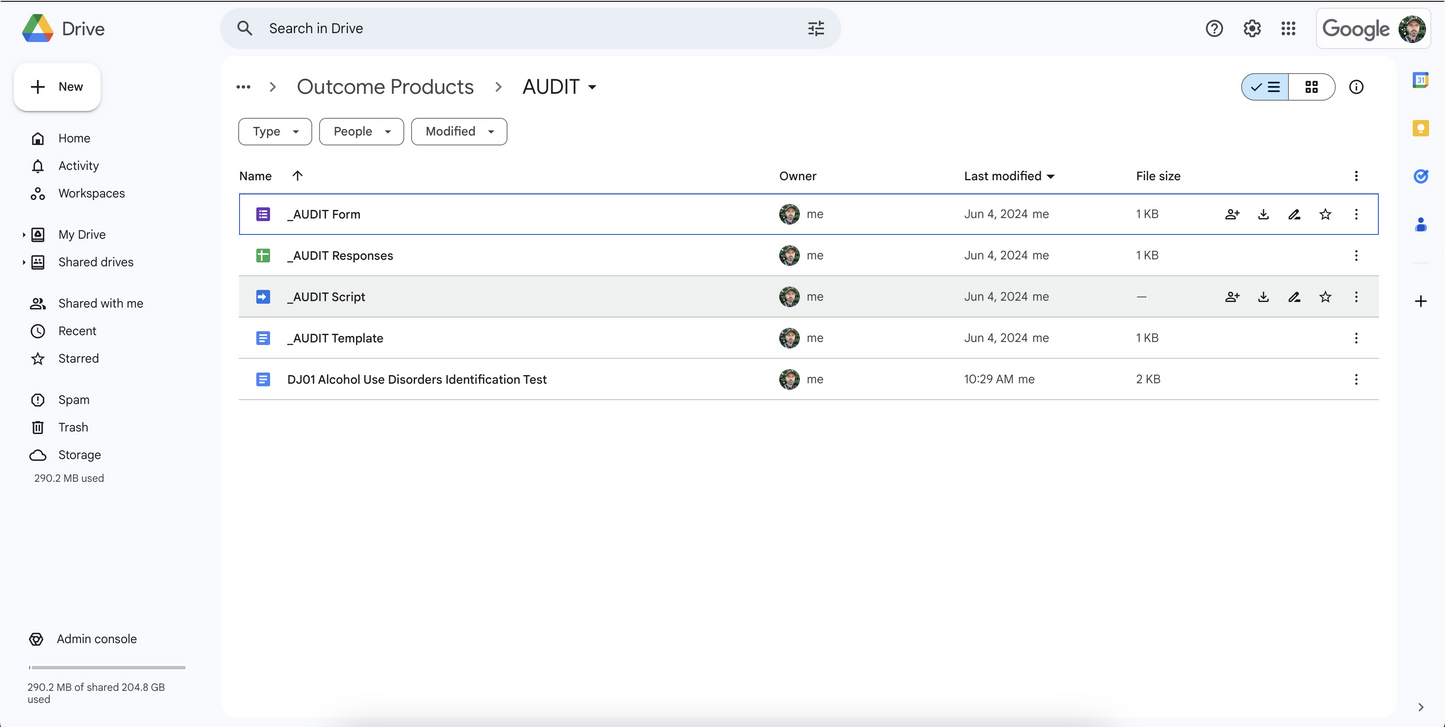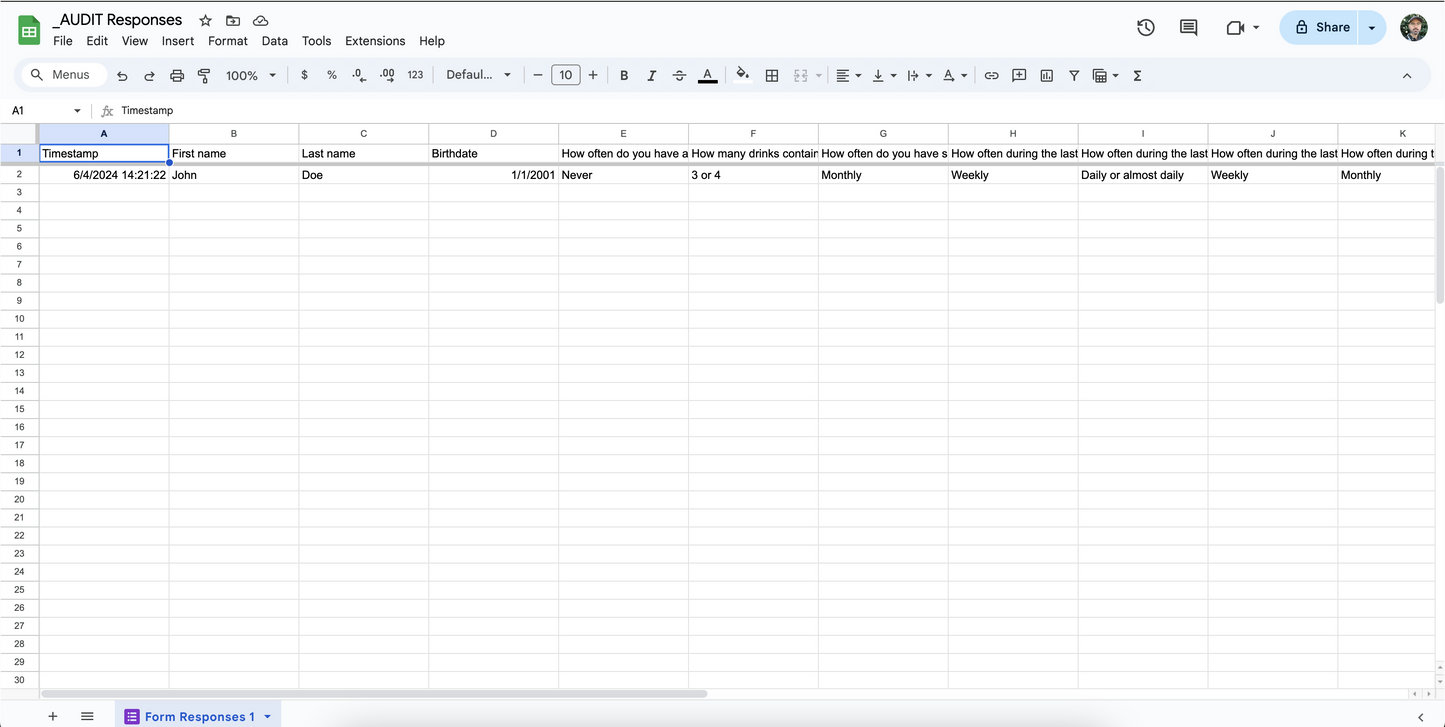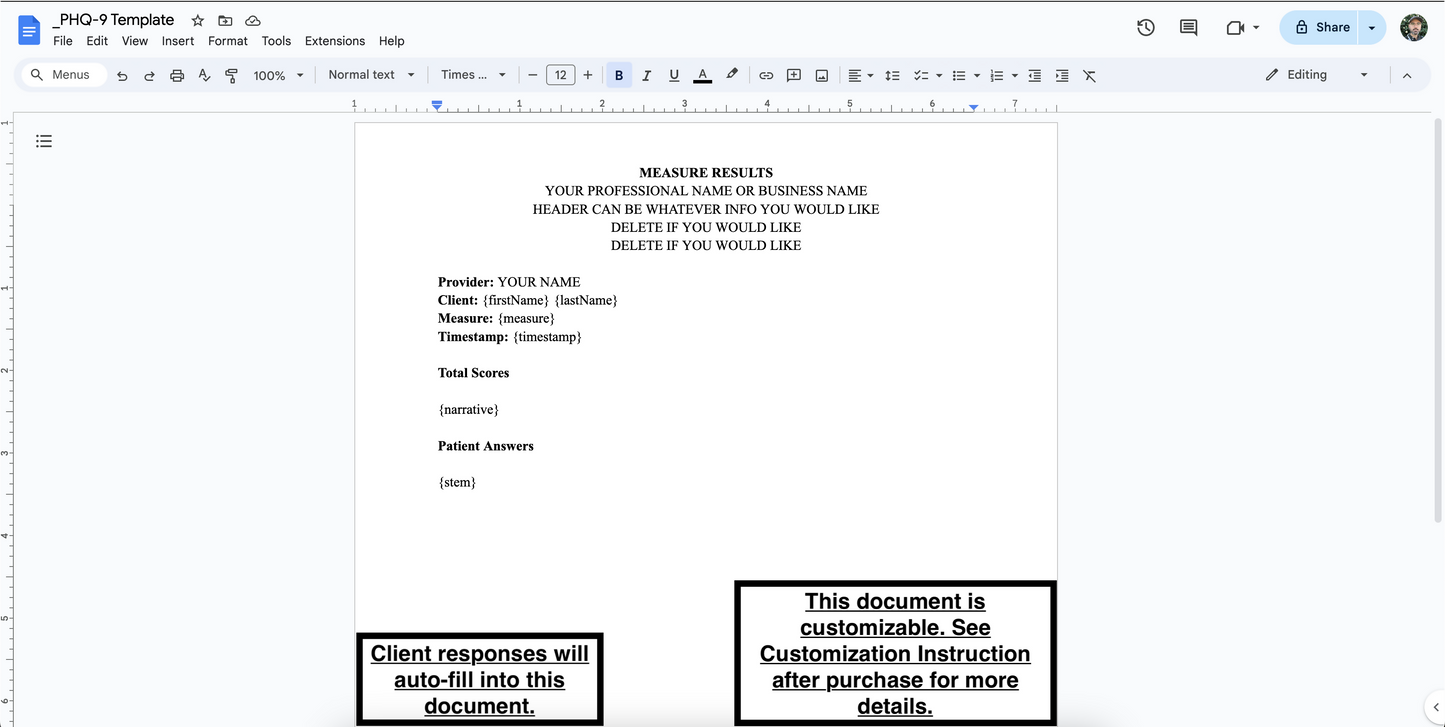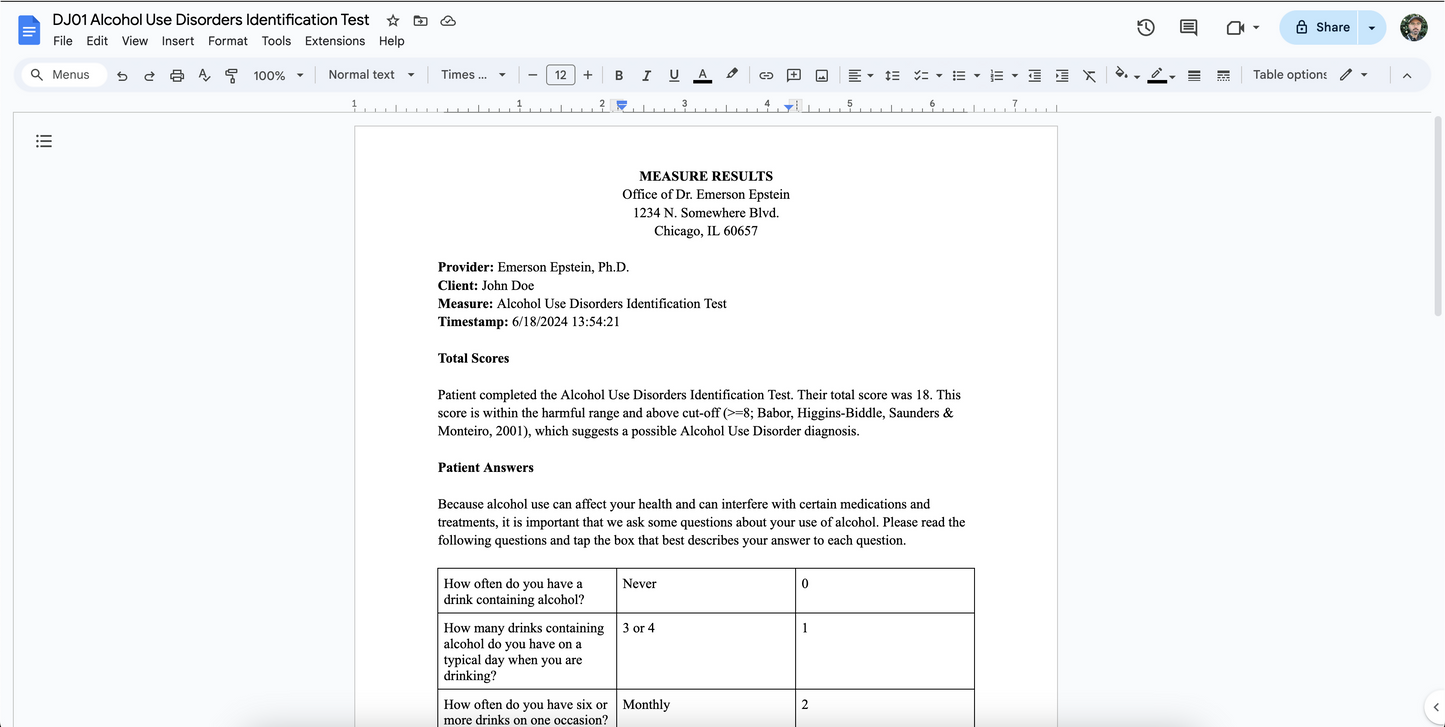AUDIT Google Form with Scoring and Interpretation via Google App Script
Dr. Emerson Epstein
Couldn't load pickup availability
Looking to send clients an alcohol use measure for outcome monitoring throughout treatment? By purchasing this product, you will receive a powerful Google Apps Script that enables you to:
1. Generate a Google Form of the AUDIT.
2. Create a linked response sheet to collect client data.
3. Populate a template document with client responses and scores.
Additional Details
Once installed, you’ll be able to distribute the AUDIT to your clients. As they complete the measure, their responses will be stored, automatically scored, and interpreted with cut-off scores and severity categories.
The form you will receive will closely match the questionnaire found in the original reference material:
Babor, T. F., Higgins-Biddle, J. C., Saunders, J. B., & Monteiro, M. G. (2001). AUDIT: The Alcohol Use Disorders Identification Test: Guidelines for Use in Primary Care (2nd ed.). World Health Organization.
When you purchase the product, you will receive clear, step-by-step instructions that guide you through the installation process. If you encounter any issues, feel free to reach out to me for assistance.
A Note About HIPAA Compliance
Google offers HIPAA-compliant web services through their Workspace product. If you have a Workspace account, your admin can accept a Business Associate Agreement (BAA) to ensure compliance. I strongly recommend using this product only if you have a Google Workspace account with an accepted BAA.
Rest assured, when you install this script, all associated files and data will be accessible only to you, unless you choose to share them. Your patient data will remain private, and I will not have access to them. For more information, refer to Google’s HIPAA Implementation Guide.
https://services.google.com/fh/files/misc/gsuite_cloud_identity_hipaa_implementation_guide.pdf